Lowering and hoisting the transducer using the Hoist/Lower Switch
The Operating Panel controls the lowering and hoisting of the transducer. Dedicated buttons are provided for the physical transducer locations. You can also do this from the Motor Control Unit. Local control is useful for maintenance purposes.
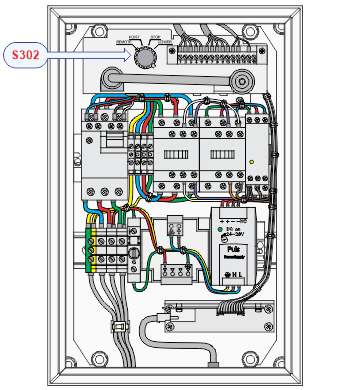
You need a suitable screwdriver or a large coin to open the Motor Control Unit cabinet. 3-phase voltage for the hoisting motor and +24 VDC from the internal power supply are available. Both indicator LEDs inside the Motor Control Unit are lit.
Use Hoist/Lower Switch (S302) in the upper part of the cabinet to control lowering and hoisting. For normal operation from the Operating Panel, the switch must be set to REMOTE.
Procedure
- Make sure that you
have sufficient water depth below the keel before you lower the transducer.
If your vessel is in dry dock, make sure that you have sufficient height between the hull and the dry dock floor. The space under the hull must be free from tools, scaffolding, personnel and other obstacles.
- Open the cabinet door.Warning:
High voltages are used. This equipment must be serviced only by qualified personnel familiar with high-voltage equipment and the potential hazards involved. Failure to observe this precaution could result in bodily injury. You may be exposed to electric shock. Read and understand the applicable first aid instructions related to electric shock.
- Locate the Hoist/Lower Switch (S302).
- Lowering the transducer:
- Set the switch to position LOWER.
Lowering is automatically stopped when the Lower Limit Switch is activated. If necessary, the transducer can be stopped in any position by setting the Hoist/Lower Switch to STOP.
- Set the switch to position STOP.
- Set the switch to position LOWER.
- Hoisting the transducer:
- Set the switch to position HOIST.
Hoisting is automatically stopped when the Upper Limit Switch is activated. If necessary, the transducer can be stopped in any position by setting the Hoist/Lower Switch to STOP.
- Set the switch to position STOP.
- Set the switch to position HOIST.
- Locate the Hoist/Lower Switch (S302). Set the switch to position REMOTE.Note:
For normal operation from the Operating Panel, the switch must be set to REMOTE.
- Close the cabinet door.
