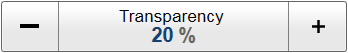Size Distribution information pane description
The Size Distribution information pane presents a histogram with the echoes from single fish. The calculations are based on the fact that different fish species have different echo strength. The histogram presents the actual size of the fish by weight, length or echo strength (shown in dB).
How to open
Before you open an information pane, you must first click in an Inspection view to make it "active". The information provided will only be valid for the selected view.

To open the information pane, click in the chosen view to activate it, then select Size Distribution on the top bar. To close the information pane, select it one more time on the top bar. You can also select Close in the top right corner of the pane.
Information panes are only available for Inspection views.
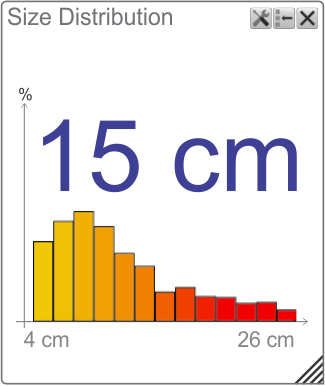
Description
The Size Distribution information pane presents a histogram with the echoes from single fish. Only the fish detected by the sonar beam in the Inspection view are used to create the histogram.
The displayed number shows the average size of all the fish in the histogram. The value is presented in the unit you have chosen on the Size Distribution page. For an accurate reading of the X-axis, place the cursor on the axis, and read the value from the tooltip label.
The measurement accuracy in the Size Distribution information pane depends on the vertical angle of the inspection beam. A beam that points nearly straight down corresponds to a traditional echo sounder. This gives the best accuracy since the fish is then viewed from above. If you use a smaller beam angle, you may see the fish from the front or back. This gives significantly smaller echoes, and thus low measurement accuracy.
The abbreviation TS is commonly used for target strength. The target strength is a measure of the area of an object detected by a sonar or an echo sounder. The target strength is usually quantified as a number of decibels. It is defined as 10 times the logarithm of the reflected intensity (IR) at one metre from the fish, divided by the intensity which strikes the fish, i.e. the incident intensity (I1), i.e. 10 log IR/I1.
Use the Size Distribution page to define the properties for the histogram shown in the Size Distribution information pane. Select Setup in the information pane to open the Size Distribution page. The Size Distribution page is located in the Information Pane Options dialog box.
The target strength from fish varies from one specie to another. The Fish Select dialog box allows you to select the fish species you expect to catch. You can then manually adjust the size distribution. The Fish Select dialog box is located on the Setup menu.
Once you are able to assess your catch, you can use the Fish Size Adjustment page to change the average size of the various species. The page is opened in the Information Pane Options dialog box.
The Information Pane Options dialog box is located on the Active menu. The Information Pane Options dialog box is only available when an Inspection view is active.
The Inspection view can be regarded as an "echo sounder" with an adjustable direction. In the ST90 system we use the phrase echogram to describe the information provided by the view.
You can easily change the physical size and shape of each information pane. Click in its lower right corner, and drag to a new size.
To reset the information pane to its default size, select the Reset size button in its top right corner.

The Transparency function allows you to adjust how much you are able to see "through" the information panes you have opened. You can adjust the setting from 0% (no transparency) to 90% (almost full transparency) in steps of 10%.