Choosing which echo data file(s) to replay
When you record echo data the information is stored on the Processor Unit hard disk. Depending on your initial settings, the files can also be stored on an external storage device. The echo data files can be retrieved and played back on the ST90 system.
All playback is controlled by the replay bar.
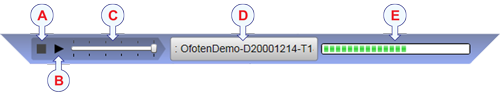
Stop: Select this button to stop the playback.
Play/Pause: Select this button to start the playback, or to pause it.
Replay Speed: Select this slider and move it sideways to adjust the replay speed.
Replay File: The button shows you which file you are replaying. Select the button to open the Replay File dialog box.
Playback Progress: This bar shows you the progress of the replay sequence. If you have chosen to restart the replay file(s) automatically (in a loop), the green indicator starts from left every time the file restarts.
Procedure
- Open the Operation menu.
- Select Operation to see the available choices.
- Select Replay File to open the dialog box.

The Replay File dialog box allows you to choose which file(s) to be used for playback. The files listed were generated automatically during recording. Each file is identified with the time and date it was made.
- Select Add to
choose a replay file.
A standard operating system dialog box is used to locate and select the files you wish to use.
- If you wish to replay the selected files in an "endless" loop, select Loop.
- Select OK to save the selected settings and close the dialog box.
- Set Operation to Replay.
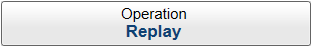
The replay bar opens automatically. It is positioned directly below the top bar at the top of the display presentation.
