User interface familiarization
By default, the display presentation covers the entire screen. The display presentation provided by the ST90 system consists of specific visual elements that work together. The visual elements provide you with the echo information you need, they help you to control the functionality needed to understand this information, and finally, they allow you to control the operational parameters.
This screen capture shows you a typical data replay situation. The presentation provides you with a lot of information. You can see several rectangular sonar views presenting sonar echo data in different ways. The top bar shows you navigational information, and offers buttons for key functions and information panes. The menu system on the right side gives you easy access to all the functionality.
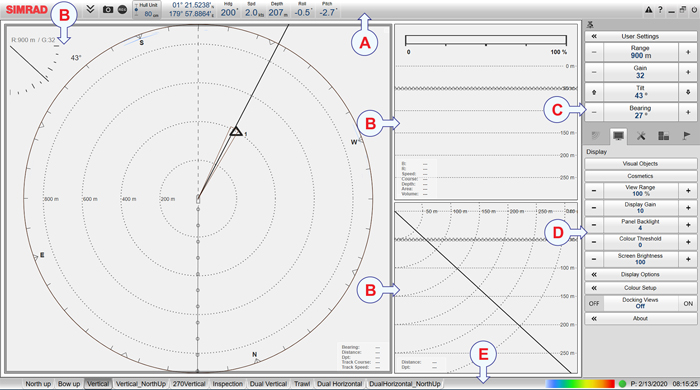
- (A) Top Bar
The top bar is located at the top of the display presentation and stretches from the far left to the far right. The top bar gives you fast access to key functionality and navigational information. It provides buttons for hiding and showing the menu, making screen captures, opening the Messages dialog box, and opening context-sensitive help. And more importantly, from the top bar you can see when data recording is active.
- (B) Replay bar
During replay, the dedicated replay bar is shown immediately under the top bar. The replay bar allows you to retrieve saved files, and to control the playback.
- (C) Sonar views
Different sonar views are provided. Combinations of these views are organized in presentation modes selectable on the bottom bar.
- (D) Information panes

The ST90 system offers several information panes to provide additional and detailed data from the presentations. The information panes are opened and closed from the top bar. You can change the appearance of the information panes to suit your preferences. You can change the transparency and the physical size of each pane.
- (E) Main menu

The Main menu is located at the top of the menu structure. It offers the most common functions for efficient use of the ST90 system. By default, the Main menu is open. It is placed on the right side of the display presentation. On the top bar, use Menu to hide or show the menu.
- (F) Secondary menus

The icons for opening (and closing) the secondary menus are located under the Main menu. Select an icon to open the relevant menu. Select it one more time to close the menu.
- (G) Bottom Bar
The bottom bar is located at the bottom of the display presentation and stretches from the left side to the right side. The tabs on the bottom bar allow you to choose presentation mode. All echoes offered by the ST90 system are shown in rectangular views. Combinations of these views are organized in presentation modes. Each presentation mode offered by the ST90 system provides a selection of views in a predefined pattern.
The bottom bar also presents the current colour scale, as well as time and date. You can further monitor the operational status of the transceiver.
