Setting up the alarm limits for system protection
Safe operation of the ST90 system is made possible using multiple sensors that monitor the operation and the performance. Whenever a suspicious event takes place, a relevant message, warning or alarm is provided. Selected alarm limits may be adjusted to fit your operational requirements.
The System Protection page allows you to specify alarm limits for the hull unit and the transducer. Additional system protection features are also listed. These function are automatically monitored by the software in the ST90 system. You are not permitted to change the alarm limits.
If an alarm limit is exceeded a relevant message is issued by the ST90 system. At the same time, the relevant descriptive text is provided with a dark background.
Procedure
- Open the Setup menu.
- On the Setup menu,
select Installation.

Observe that the Installation dialog box opens. This dialog box contains a number of pages selected from the menu on the left side.
- On the left side of the Installation dialog box, select System Protection to open the page.
- Define the relevant
parameters.
- Transducer
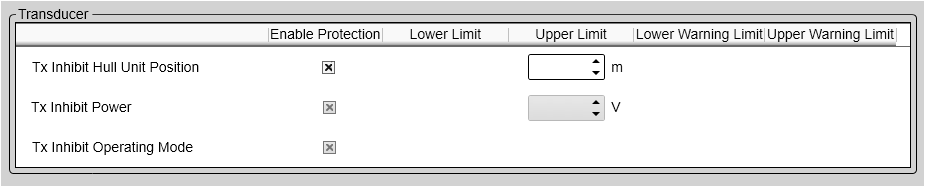
- Hull Unit
You must specify a maximum speed for the vessel. This speed can match the hull unit specification, or you can choose a lower speed for increased safety.
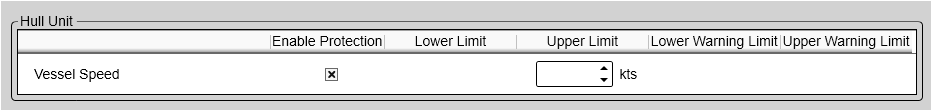 Note:
Note:We strongly recommend that you do not specify a higher speed than the hull unit is designed for.
If the speed limit is exceeded a message is issued by the ST90 system.
- Screen Recording
We recommend that you do not make any changes to these settings.
- Recording
We recommend that you do not make any changes to these settings.
- At the bottom of the page, select Apply to save your settings.
- Continue your work in the Installation dialog box, or select OK to close it.
