Adjusting the intensity of the echo presentations
The effect of the Gain adjustment is minimized if you apply RCG (Reverberation Controlled Gain) and AGC (Automatic Gain Control). The Display Gain is applied at the end of the filter sequence in the ST90 system. This means that you can use Display Gain if you are not completely satisfied with the results of the automatic gain functionality.
Display Gain controls the "amount" of echo that is displayed, in other words the "strength" or "intensity" of the echo presentation. The function thus increases or decreases the presentation of the echo colours. Use this setting together with Gain to adjust the sensitivity of the ST90 system.
For all practical purposes, adjusting Display Gain has the same effect as adjusting Gain. Adjust the Display Gain so that you can see the targets without too much noise and reverberation. The chosen setting is a matter of personal preferences.
Procedure
- Open the Display menu.
- Select Display Gain.
- Adjust the setting
to fit your requirements.
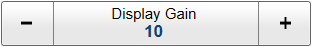
- Move the cursor to either side of the button to change the setting.
- Select the left side of the button to decrease the value.
- Select the right side of the button to increase the value.
- Select the middle of the button to open it.
- If you have a keyboard connected to the ST90 system, type the requested value.
