Adjusting the backlight intensity on the Operating Panel
The buttons on the Operating Panel have a built-in backlight to improve visibility on a dark bridge.
Use Panel Backlight to control the intensity of the lights.
Procedure
- Open the Display menu.
- Select Panel Backlight.
- Adjust the background illumination to suit your preferences
and the ambient light conditions.
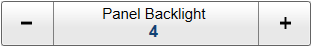
- Move the cursor to either side of the button to change the setting.
- Select the left side of the button to decrease the value.
- Select the right side of the button to increase the value.
- Select the middle of the button to open it.
- If you have a keyboard connected to the ST90 system, type the requested value.
