Selecting where to save the screen captures
While using the ST90 system you may wish to make a screen capture to save an instantaneous copy of the current presentation. Use Screen Capture File Location to define where to save your screen captures.
Each screen capture you make is saved in .jpg format on the Processor Unit hard disk. Alternatively, you can use a USB flash drive or hard drive to save the screen captures. The file name reflects the current date and time.
Default folder:
C:\Users\Public\Documents\Simrad\ST90\ScreenDumps
Procedure
- Open the Operation menu.
- Select Output.
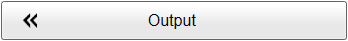
Observe that the Output dialog box opens. This dialog box contains a number of pages selected from the menu on the left side.
- Select Screen Capture File Location.
- Select Browse to locate or create the desired folder.
- Select Close to save the chosen settings and close the dialog box.
