Current vector / Current flow
A current sensor can be connected to the ST90 system. This can for example be an acoustic Doppler current profiler (ADCP). The information from this sensor is presented in the applicable views.
The Current Vector function shows you the speed and direction of the water current under your vessel. One or more arrow are drawn to or from the vessel symbol to indicate the properties of the sea currents. The direction of the arrows indicate the direction of the water currents. The length of the arrows reflects their speeds. You can read the numerical value of the water current's velocity (the vector information) in the view's bottom right corner. To read this information in the view's bottom right corner, you must enable it on the Cursor Readout page. This page is located in the Display Options dialog box.
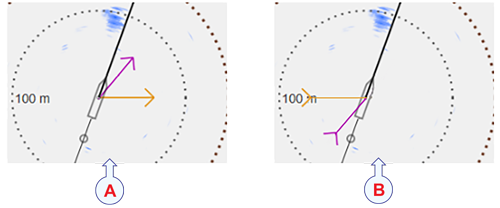
- To: Use this setting to present the direction in which the ocean current is flowing.
- From: Use this setting to present the direction from which the ocean current is coming. Observe the inverted arrows.
The Current Vector function is located on the Visual Objects menu. Use the Current Flow page to define key settings for the presentation of the sensor data. This page is located in the Display Options dialog box.
