Fish Size Adjustment page
The Size Distribution information pane presents a histogram with the echoes from single fish. For various reasons, the fish sizes presented in the Size Distribution information pane may be inaccurate. Once you are able to assess your catch, you can use the Fish Size Adjustment page to change the average size of the various species.
How to open
The page is opened in the Information Pane Options dialog box. To open, select the button on the Active menu.
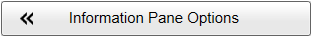
You can also open the page by selecting Setup in the information pane.
Prerequisites
The Information Pane Options dialog box is only available when an Inspection view is active.
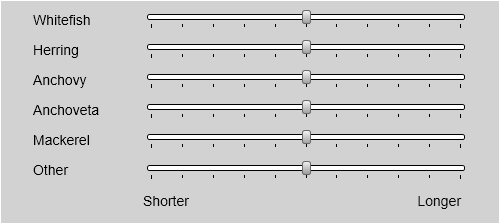
Description
For each specie, adjust the average size of the fish.
The measurement accuracy in the Size Distribution information pane depends on the vertical angle of the inspection beam. A beam that points nearly straight down corresponds to a traditional echo sounder. This gives the best accuracy since the fish is then viewed from above. If you use a smaller beam angle, you may see the fish from the front or back. This gives significantly smaller echoes, and thus low measurement accuracy.
Use the Size Distribution page to define the properties for the histogram shown in the Size Distribution information pane. Select Setup in the information pane to open the Size Distribution page. The Size Distribution page is located in the Information Pane Options dialog box.
The target strength from fish varies from one specie to another. The Fish Select dialog box allows you to select the fish species you expect to catch. You can then manually adjust the size distribution. The Fish Select dialog box is located on the Setup menu.
