Record Processed function
The Record Processed function allows you to record the processed echo data received by the transducer. Which processing to apply is controlled by the settings on the Processed Data to File page. Processed Data to File is located in the Output dialog box.
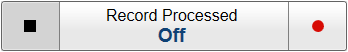
How to open
This function is opened from the Operation menu. To activate the menu button the following conditions must be met:
- The relevant software license is installed.
- The data output type and the recording parameters are defined on the Processed Data to File page. Processed Data to File is located in the Output dialog box.
Description
You can set up the ST90 system to record the processed echo information on the internal hard disk, or to other recordable media. These files may be kept for future references.
The Record Processed button allows you to start and stop recording. Once all the recording parameters have been defined, you can start recording by clicking the red circle on the button, and stop it by clicking the left rectangle.
The Output dialog box on the Operation menu allows you to set up the recording parameters. Select Processed Data to File.
The data files will normally become very large. If you wish to record large amounts of data, make sure that you have enough space on your hard disk. The ST90 system is not provided with unlimited disk capacity. We recommend that you save the data files to an external storage device.
This is an optional function. In order to use this functionality, a dedicated software license is required. Contact you local dealer for more information.
Details
- On/Off
The Record Processed button allows you to start and stop recording. Select the middle of the button to open it, then select On or Off.
To faster control, select the right or left side of the button. To start recording, select the red circle on the right side of the button. To stop recording, select the black rectangle.
Related functionality
- Processed Data to File page
The ST90 system can export several types of processed data file formats. Use Processed Data to File to define which processed data formats to save, and where to place the files. This page is located in the Output dialog box.
- Record RAW function
Record RAW allows you to record the unprocessed echo data received by the transducer. You can save the data to the hard disk, or onto an external storage device. The data files can be played back on the ST90 system. You can keep the recorded files for future reference, training purposes and calibration.
