Active menu
The Active menu offers parameters related to current views and data presentations provided by the ST90 system.
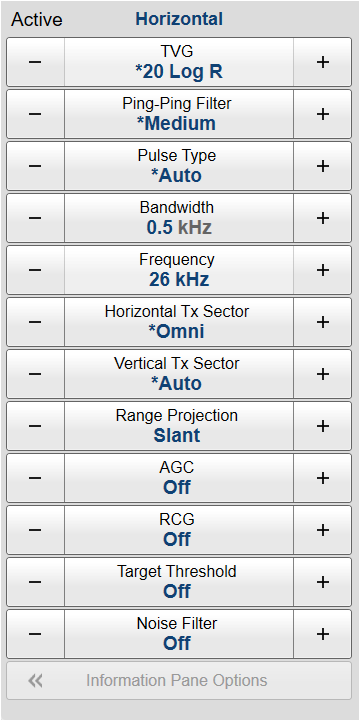
How to open
Select the Active icon.

The icon is located under the Main menu. Select the icon one more time to close the menu.
Description
Only brief descriptions are provided.
For detailed information about each function and dialog box, refer to the Reference Manual or the context sensitive on-line help.
If you do not need to use the menu system, you can hide it. This allows more space for the echo presentation.

Use the Menu on the top bar to hide or show the menu. When the menu system is hidden, it appears temporarily on the left or right-hand side of the screen if you move the cursor to that position.
The choices in this menu depends on which view in the display presentation that is currently "active". The menu may therefore change from one view to another. The name of the currently active view is identified at the top of the menu. The screen capture may not show you all the menu choices.
Before you can change the settings related to a view, you must click inside the view to activate it. The changes you make are by default only valid for the active view.
Several of the functions offer Apply to All. If you select Apply to All your setting is applied to all the views in the current presentation mode.
- TVG (Time Variable Gain)
When an acoustic pulse is sent through the water, it will gradually lose its energy. The greater the distance between the transducer and the target(s), the greater the loss of energy. TVG (Time Variable Gain) compensates for the loss of acoustic energy due to geometric spreading and absorption.
- Ping‑Ping Filter
The Ping-Ping Filter analyses the historical information from previous consecutive pings in order to remove unwanted noise and interference from the echo presentation.
- Pulse Type
The Pulse Type function allows you to select the "shape" of the transmitted pulses ("pings"). Different shapes have different qualities. Which pulse type to use depends on the current environmental conditions, your range to the target(s) and the type and speed of the target(s) you are observing.
- Bandwidth
The Bandwidth function allows you to select the frequency range in the Hyperbolic Frequency Modulated (HFM) and Linear Frequency Modulated (LFM) transmissions.
- Frequency
Use the Frequency function to specify the centre frequency for the frequency modulated (FM) transmissions (pings) and the operating frequency for the continuous wave (CW) pings. You can change the frequency in predefined steps from a "start frequency" to an "end frequency".
- Horizontal TX Sector
In a horizontal swath the ST90 system transmits with a maximum horizontal opening angle of 360 degrees.  Use the Horizontal Tx Sector function to control the opening angle - and thus the size - of the horizontal search sector (swath). This is the physical area that is covered with each transmission ("ping").
- Vertical TX Sector
The Vertical Tx Sector function is used to change the vertical opening angle in horizontal and vertical swaths.
- Range Projection
The distance to a target located anywhere in the water column can be measured in two ways. This can either be the horizontal distance to the target (True), or along the tilt angle (Slant). The Range Projection function defines how this distance is measured.
- AGC (Automatic Gain Control)
The AGC (Automatic Gain Control) function runs an automatic analysis of the echo strength.
- RCG (Reverberation Controlled Gain)
The RCG (Reverberation Controlled Gain) function removes unwanted reverberation from the bottom and or from the sea surface. This enhances the visibility of schools. It may however also remove scattered fish from the presentation.
- Target Threshold
The ST90 system provides a bottom filter to reduce the sometimes powerful echo from the seabed. This filter is useful if you try to find fish close to the bottom.A higher numerical value increases the filter efficiency and reduces the bottom echo accordingly.
- Noise Filter
The Noise Filter removes unwanted acoustic noise from the display presentation. It reduces the interference from other acoustic systems (sonars and echo sounders), as well as the noise from the propellers.
- Horizontal Scroll
The Horizontal Scroll function controls how fast the echoes shall travel across the Inspection view.
- Vertical Reference
During operations in a vertical view you may wish to focus on the echoes in the upper or lower part of the view.Use Vertical Reference to hide a part of the view. The function is only available in the Vertical and Plane views.
- Echogram
The Echogram dialog box allows you to control the echogram presentation in the Inspection views. Two pages control the horizontal lines and the echogram type with applied TVG (time variable gain). One page controls how fast the echogram travels horizontally across the presentation.
- Information Pane Options
The ST90 system offers several information panes to provide additional and detailed data from the presentations. The information panes are opened and closed from the top bar. Several of the information panes are fitted with a Setup button. Select Setup to open the Information Pane Options dialog box. Use the Information Pane Options dialog box to change the operating parameters for the data provided in the information panes. This dialog box contains a number of pages selected from the menu on the left side.
