Heading read-out
When enabled, the vessel's current heading is shown on the top bar.
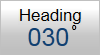
Prerequisites
To see this information on the top bar, you must enable it by using the Top Bar functions in the Display Options dialog box. Select General to open the page. The Display Options dialog box is located on the Display menu.
Description
If a heading sensor (gyro compass) is connected to the ST90 system, the top bar may show you the vessel's current heading.
The information shown on the top bar must not be used for vessel navigation.
You can set up datagram priorities for both heading and course information on the Sensor Configuration page. When enabled, the vessel's current heading is shown on the top bar. If the information from the heading sensor fails, the top bar will change to present the course information instead.
The text colours indicate the quality of the information.
- Blue: The data from the sensor is of good quality.
- Yellow: A manually entered value replaces the data from the sensor.
- Red: The data from the sensor is missing.
Related functionality
- Display Options dialog box
To choose which navigation elements to see on the top bar, use the functionality provided in the Display Options dialog box. This dialog box is opened from the Display menu.
- Sensor Configuration page
With multiple sensors connected to the ST90 system, many of them will provide the same datagrams. We cannot expect that these datagrams provide the same information. The Sensor Configuration page allows you to define a datagram priority, so that the information from the "most reliable" sensor is used by the ST90 system. You can also define manual values in case a sensor is unserviceable, or not installed.
