Inspection view
The ST90 system offers three inspection beams. Each inspection beam is presented using an Inspection view. If you use several Inspection views, you can train and tilt the beams individually, and independent of the beams displayed in the other views. You can use the Inspection view to study single fish, schools and bottom conditions in detail.
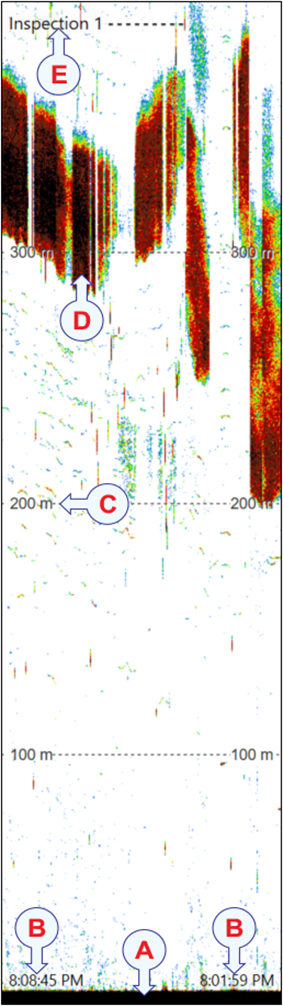
- This is the start of the echogram The distance from the lower part to the upper part of the view corresponds to the currently selected range.
- Small labels are shown in the bottom left and right corners of the view. These labels show you the time in order to identify the scale of the horizontal axis.
- Equidistant horizontal scale lines are drawn in the view to indicate the range. The Range setting defines how "far" you wish the ST90 system to detect echoes.
- School of fish
- The view is identified at the top of the presentation. The line in the identifier reflects the line type used in the Horizontal view to show the bearing.
At the bottom of the display presentation, select a suitable presentation mode, and activate the Inspection view.
The Inspection view shows you echo data from a separate beam. The opening angle of the inspection beam depend on the operating frequency. You can train and tilt the beam independent of the beams displayed in the other views. Since the Inspection view operates with its own dedicated beam, the operating frequency can be adjusted independently of the other views. The echo data in the Inspection view is not subjected to AGC and RCG filtering.
The view is identified at the top of the presentation. The line in the identifier reflects the line type used in the Horizontal view to show the bearing.
Imagine walking through a dark forest. You have a powerful torch with a narrow beam. By moving the light beam you will not be able to get an overview of the forest, but you can easily study details in the vegetation.
The echo presentation in the Inspection view resembles the echogram you see on an echo sounder. The Inspection view can be regarded as an "echo sounder" with an adjustable direction. In the ST90 system we use the phrase echogram to describe the information provided by the view.
Before you can change the settings related to a view, the view must be active. To activate a view, click in it. The active view is identified with a thicker border.
To fully understand how the beams behave in this view, use the Beam Visualization dialog box. This dialog box is opened from the Setup menu.
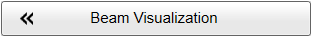
Although the presentation of the echoes is most important in this view, it also contains a number of other objects. These provide you with additional functionality, as well as information that is useful or important while using the ST90 sonar system.
