Horizontal view
The Horizontal view presents the 360 degrees area around your vessel from a bird’s eye view. The current bearing is shown with a solid line pointing out from the vessel position.
To activate the Horizontal view, select a suitable presentation mode on the bottom bar, then click inside the view.
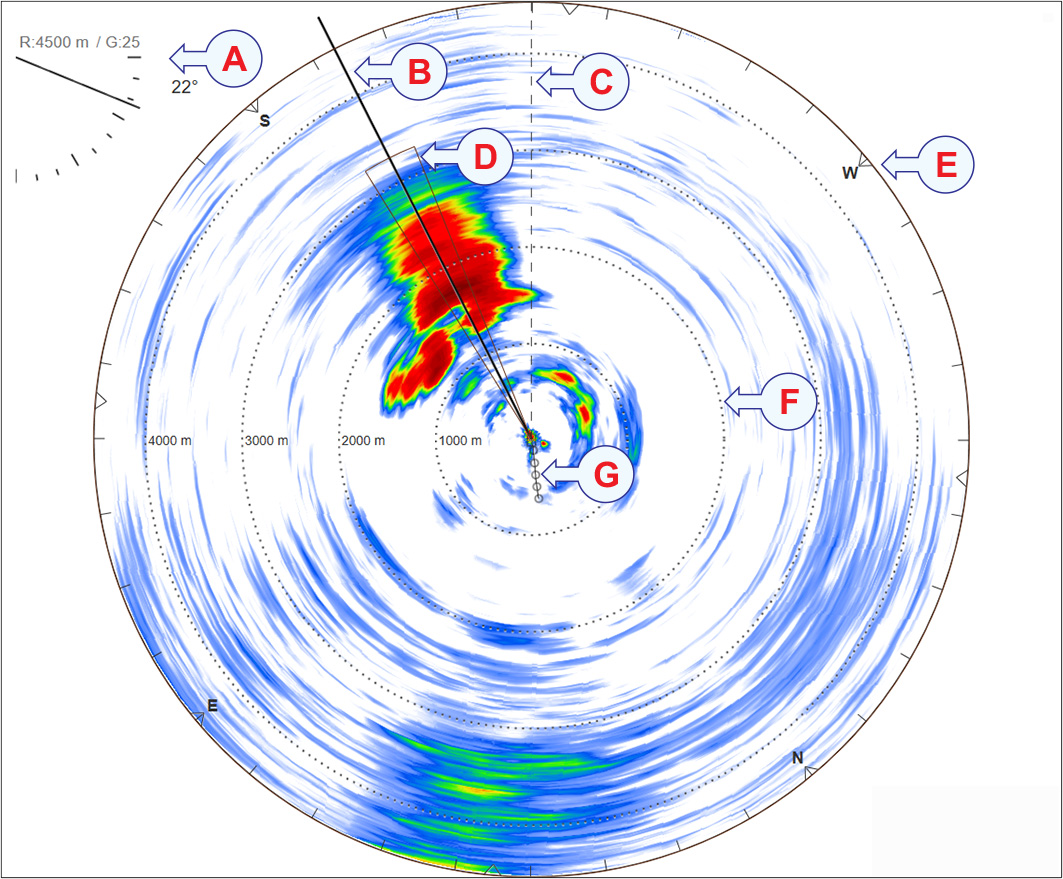
- The current settings for range, gain and tilt are shown in the upper left corner of the view.
- The current bearing is shown with a solid line pointing out from the vessel position.
- The bow marker is shown as a dotted line drawn from the bow of the vessel symbol.
- In the Horizontal view, the coverage plot identifies the area covered in the Vertical view.
- Activate Compass Cards to place evenly spaced compass markers on the outer range ring in horizontal views.
- Range rings are a set of concentric circles labelled by distance from the vessel position.
- The Minute Markers function adds markers to the history line. These markers indicate how far you have sailed in the last few minutes.
Description
The Horizontal view shows the sonar beams “from the top�?. The presentation of the echoes in the view is calculated based on your present course and speed combined with the movements of the target(s).
The overall presentation in the Horizontal view also depends on the chosen presentation mode.
- North Up: When you select True North presentation mode, north is always "straight up " in the Horizontal view. The vessel symbol is stationary with the bow pointing in the same direction as the current heading. If you change the ships’ heading, the compass card does not rotate.
- Bow Up: When you select Bow Up presentation mode, the vessel symbol is stationary in the middle of the Horizontal view. The bow is always pointing straight up. If you change the ships’ heading, the compass card will rotate to reflect this.
To fully understand how the beams behave in this view, use the Beam Visualization dialog box. This dialog box is opened from the Setup menu.
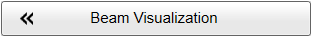
The Cosmetics menu controls which "cosmetic" features that used.
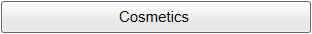
The Visual Objects menu controls which graphical elements that are shown in the different views.
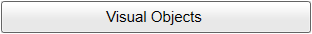
Before you can change the settings related to a view, the view must be active. To activate a view, click in it. The active view is identified with a thicker border.
Although the presentation of the echoes is most important in this view, it also contains a number of other objects. These provide you with additional functionality, as well as information that is useful or important while using the ST90 sonar system.
