File Setup page
A useful function of the ST90 system is it ability to record echo data. To retrieve the data files you need to know where they are, and which file names that have been used. The purpose of the File Setup page is to define the file and folder properties for the data files that you are recording. You can select the disk and folder for the files, the maximum file size, and a prefix for the file names.
Prerequisites
The Output dialog box is not available when your ST90 system is set to Inactive mode.
How to open
This page is located in the Output dialog box. To open, select it on the Operation menu.
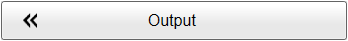
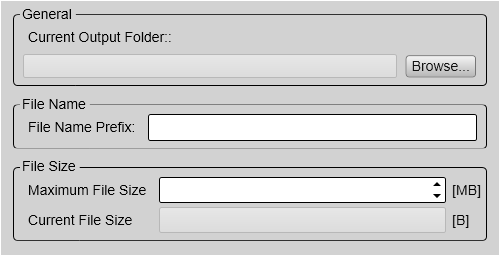
Description
The File Setup settings control how and where the recorded files are saved on the hard disk, or on an external storage device. By adding a prefix to the file names you can identify the files you have recorded during a specific survey. You can also define a maximum size of the files.
Set up the file and folder parameters before you start the recording. If you wish to save your recorded data on an external hard disk, make sure that it is connected to the computer.
Unless you really need to record data for playback and/or training purposes, you should use this function with care. The data files will fill your hard disk very fast!
Details
- Current Output Folder
This text box shows you the file path that is currently used to store the data files. Select Browse to choose a different output folder to store the files. This function uses a standard operating system dialog box. You are permitted to create a new folder.
- File Name Prefix
By adding a prefix to the file names you can identify the files you have recorded during a specific survey. Type any text into the box. The chosen text will be used as prefix on all the file names. Observe the file name limitations in the operating system. Observe the file name limitations in the operating system.
- Max(imum) File Size
Define the maximum amount of bytes to be contained in one data file. Select Maximum for 1 GB file size.
The data files will normally become very large. If you wish to record large amounts of data, make sure that you have enough space on your hard disk. The ST90 system is not provided with unlimited disk capacity. We recommend that you either save the data files to an external storage device, or use a network disk.
- Current File Size
The current file size is displayed during data recording.
Related functionality
- Record

The Record indicator on the top bar shows you when recording has been activated.
- Record RAW function
Use Record RAW to start and stop recording, split the current recording file (if it gets too large), and set up the output parameters. Once you have defined the recording parameters, you can start recording by clicking the red circle and stop it by clicking the left rectangle. Record RAW is located on the Operation menu.
- System Protection page
The Recording protection stops the recording automatically when the transducer is hoisted to its upper position. The Timer function stops the recording automatically when the specified time has elapsed. This page is located in the Installation dialog box. To open the page, select Installation on the Setup menu.
