Gain function
The purpose of the Gain function is to adjust the echo level in the display presentations. By adjusting the gain you can control how much amplification the ST90 system applies to the received echoes. The setting is by default only applied to the active view.
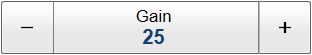
How to open
Open this function from the Main menu.
Description
You can compare this gain setting with the volume control on your car radio. When the gain is increased, the echoes will appear stronger. Weak echoes will be easier to see. However, since you also increase the acoustic noise in the reception, the echo presentations will also show this noise. Too much gain may therefore "distort" the presentation.
The setting is by default only applied to the active view. It is identified with a thick border.
You may wish to adjust the gain on all the views of the same type. To do this, click the middle of the Gain button to open it, and select Apply to all.
Do not confuse this Gain setting with the TVG (Time Variable Gain) setting.
Details
- Gain
This setting controls the gain applied to the currently selected ("active") view.
Select either side of the button to choose a value. Select the middle of the button to open it. If you have a keyboard connected to the ST90 system, type the requested value. You can also change the value by selecting - and holding - the middle of the button, and move the cursor sideways. Drag the cursor sideways to increase or decrease the value. Release the mouse button when requested value is shown.
- Apply to All
The setting is by default only applied to the active view. It is identified with a thick border. You may wish to adjust the gain on all the views of the same type. To do this, click the middle of the Gain button to open it, and select Apply to all.
Related functionality
- Display Gain function
Use Display Gain to increase or decrease the "strength" of the echo presentation.
Use this setting together with Gain to adjust the sensitivity of the ST90 system. Display Gain controls the "amount" of echo that is displayed, in other words the "strength" or "intensity" of the echo presentation. The function thus increases or decreases the presentation of the echo colours.
Tip:Adjust the Display Gain so that you can see the targets without too much noise and reverberation. The chosen setting is a matter of personal preferences.
Open this function from the Display menu.
- Operating Panel page
The Mk2 Operating Panel is fitted with three rotary switches. The Mk3 Operating Panel is fitted with two rotary switches. The switches are identified with numbers. Each switch can be assigned a function related to range, gain, bearing or tilt. The Operating Panel page is used to assign functionality to the programmable buttons. This page is located in the Installation dialog box.
The Mk1 Operating Panel offers separate Gain buttons to control the gain in the horizontal and vertical views. (The Mk1 Operating Panel is no longer provided with new sonars. This information is provided for legacy reasons.)
