Off Centre page
When the vessel symbol is moved away from the centre of the view, more space is made available for the echo presentations. If you keep the same range setting, this added space causes a "zoom" effect. The distance from the vessel to the outer edge of the search area is the same, but it is "stretched" out. You may not want this to happen.
How to open
This page is located in the Display Options dialog box. The Display Options dialog box is located on the Display menu.
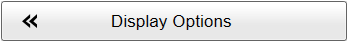
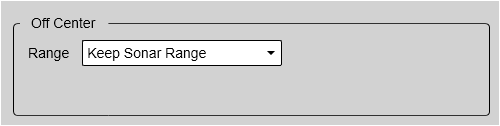
Description
The Set New Ship Centre function on the shortcut menu moves the ship symbol away from the centre of the view. Place the cursor anywhere in the view, right-click and select Set New Ship Centre. The function moves the vessel symbol to the selected position.
The Off Centre page allows you to specify the range behaviour when the vessel symbol is moved away from the centre of the view.
- Keep Display Range
The range from the vessel symbol to the outer edge of the search area is automatically adjusted in order to keep the scale of the presentation and avoid the "zoom" effect. The value on the Main menu is changed accordingly.
- Keep Sonar Range
The currently selected range value on the Main menu is kept. The distance from the vessel to the outer edge of the search area is the same, but it is "stretched" out.
The Mk2 Operating Panel is fitted with three function buttons. The buttons are identified as F1, F2 and F3. Each button can be assigned a dedicated function. Off Centre is one of the functions that can be assigned. This is the same function as Set New Ship Centre on the shortcut menu. Place the cursor anywhere in the view and press the button. The function moves the vessel symbol to the selected position.
The Mk1 Operating Panel offers a dedicated Off Centre button. (The Mk1 Operating Panel is no longer provided with new sonars. This information is provided for legacy reasons.)
Related functionality
- Set New Ship Centre
Place the cursor anywhere in the view, right-click and select Set New Ship Centre. The function moves the vessel symbol to the selected position. This function is available on the shortcut menu in relevant views.
- Reset Ship Centre
This function is useful when you need to "reset" the view after using the Set New Ship Centre or Zoom functions. Right-click and Reset Ship Centre to move the vessel symbol to the centre of the presentation. This function is available on the shortcut menu in relevant views.
- Ship To Centre
Select Ship to Centre to move the own ship symbol back to the centre of the view. This function is typically used when you have used the Set New Ship Centre function to move the ship symbol away from the centre of the view. This function is available on the shortcut menu in relevant views.
