User Settings Setup page
The User Settings Setup page is established to offer generic settings that do not naturally belong elsewhere.
Prerequisites
The Installation dialog box is not available when your ST90 system is set to Replay mode.
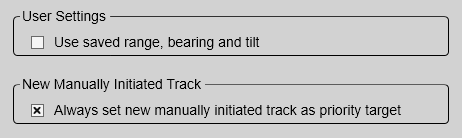
How to open
This page is located in the Installation dialog box. To open the page, select Installation on the Setup menu.
Description
- User Settings
The User Settings dialog box allows you to save the current user settings (your current selection of operational parameters), and to retrieve factory or previously saved user settings. These settings can be related to different operations, environmental conditions or basic personal preferences. By default, information about the current range, bearing and tilt will not be saved. On the User Settings Setup page, tick the box to include range, bearing and tilt information the next time you save the user settings.
- New Manually Initiated Track
During normal operation, some echoes are clearly more interesting than others. In many situations specific echoes may be regarded as targets. To set up the ST90 system to provide such information, you can start target tracking.
The Initiate Track function allows you to manually start target tracking.
Place the cursor over the echo you wish to track. Select Initiate Track. The tracked target is regarded as an object, and it is identified with a circle and two lines. The bearing line is automatically locked on the object to reflects its bearing.
By default, a new manually initiated tracked object is automatically given priority status. If another object has this priority, the status is automatically transferred to the new object. The priority is identified with a "P".
On the User Settings Setup page, de-select New Manually Initiated Track if you do not want new tracked targets to become priority targets.
