Hull Unit page
Use the Hull Unit page to read the software and firmware versions from the Hull Unit Control board.
How to open
This page is located in the Diagnostics dialog box.
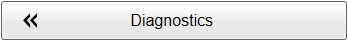
Open the Diagnostics dialog box from the Setup menu.
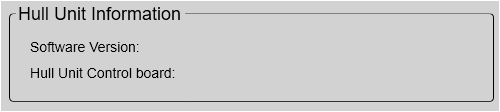
Description
The Motor Control Unit contains all the electronics for controlling the hoisting and lowering of the transducer When you make the appropriate commands on the ST90 system, the Motor Control Unit will start and stop the motor. It will also make sure that the motor rotates the correct way.
If a Hull Unit Controller is supplied with the system, the Motor Control Unit cabinet is used as a junction box. The readouts will then say "Not available".
The Hull Unit Control board is located in the lower right corner of the Motor Control Unit. Its primary purposes are:
- It controls the transducer's hoisting and lowering operations and provides their status.
- It reads the built-in motion sensor output and promptly transmits this crucial data to the Transceiver Unit.
- It receives error reports from the hull unit sensors and sends these to the Processor Unit to generate a message.
Details
Related functionality
- Hull Unit (top bar)
Hull Unit is located on the left side of the top bar. Select it to open the Hull Unit Control dialog box.
- Hull Unit Control dialog box
Select Hull Unit on the top bar to open the Hull Unit Control dialog box.
The Hull Unit Control dialog box allows you to lower and hoist the transducer. The dialog box also provides status information about the transducer position. You can monitor the current position of the transducer and make changes to the position defaults.
- Hull Unit Configuration page (Installation dialog box)
The ST90 system can be provided with different hull units. The main difference between these hull units is the length of the transducer shaft, and thus also the physical height of the entire hull unit assembly. The same transducer is used on all hull unit types. Select which type of hull unit that has been installed. You only need to do this once.
Note:The choice you make is vital for all operation. An accidental change to the setting may cause damage to your ST90 system.
This page is located in the Installation dialog box. To open the page, select Installation on the Setup menu.
- Hull Unit page (Diagnostics dialog box)
Use the Hull Unit page to read the software and firmware versions from the Hull Unit Control board.
This page is located in the Diagnostics dialog box. Open the Diagnostics dialog box from the Setup menu.
