Element BITE dialog box
The purpose of the Element BITE (Element Built-In Test Equipment) dialog box is to allow on-line test and verification of the individual elements in the transducer.
How to open
Open the Element BITE dialog box from the Processor page in the Diagnostics dialog box. Open the Diagnostics dialog box from the Setup menu.
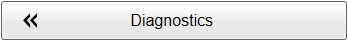
Description
The Element BITE dialog box offers these pages:
B-Scan
The B-Scan page allows you to monitor the data received from each of the elements in the transducer. The start sample and the number of samples to be displayed are selectable.
Matrix
The Matrix page allows you to monitor the average signal values or signal phases from each of the channels and transducer elements in the ST90 system. The presentation is provided on a matrix corresponding to the element locations in the transducer.
This dialog box offers specific functionality for service engineers. The functionality is not required for normal use of the ST90 system. The choices you make have no effect on the overall performance of the ST90 system.
