Noise page
The operational performance of the ST90 system depends on the noise conditions. It is essential that the noise signature is as low as possible. Use the Noise page to test the current noise conditions.
How to open
This page is located in the Diagnostics dialog box.
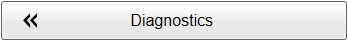
Open the Diagnostics dialog box from the Setup menu.
Description
The Noise page allows you to makes noise measurements for all sonar beams. The ST90 system must be active when you run the tests.
We recommend that you make the following settings before you start the noise test:
- Set Range to 1500 m.
- Set Operation to Normal.
- Set Tx Power to Maximum.
- Set Pulse Type to CW Medium.
- Set Vertical TX Sector to Narrow.
- Set Noise Filter to Off.
- Set Target Threshold to Off.
Select Start Noise Measurements. This starts the noise test. The test is run continuously on each of the following pings until you stop it.
Select Stop Noise Measurements.
The results for all beams are shown graphically in polar plot. The average and maximum values are shown as numbers. The direction of the maximum value is presented relative to the transducer. The vessel speed and pulse type used during the noise test as also shown.
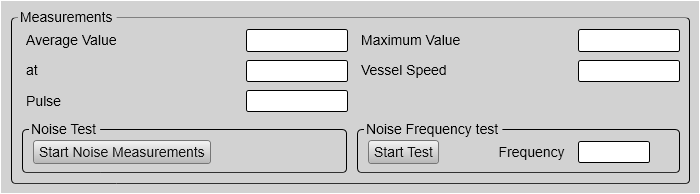
With the vessel in port, the environmental conditions are not satisfactory. In the shallow waters of the port, noise from other vessels, dockyard workers or machinery will cause unreliable test results. If you do this tests in a busy harbour, or with noise sources present, the sensitive receivers will detect all the noise in the nearby waters.
About noise
The noise that contributes to the signal to noise ratio may be divided into the following types of noise:
- Self noise
- Ambient noise
- Electrical noise
- Reverberation
- Underwater noise
- Fishing gear noise
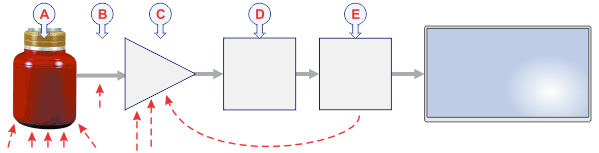
(This is a generic illustration. Any similarities with specific products are accidental.)
- The transducer can pick up noise from:
- Biological disturbances
- Interference
- Cavitation
- Propeller noise
- Flow noise
- Acoustic noise from other hydroacoustic systems
- The transducer cable is long. Electric noise from generators, pumps, cooling systems and other electric or electromechanical devices is easily picked up.
- The preamplifiers are very sensitive. They can easily pick up electrical noise from internal and external power supplies. The preamplifiers are also vulnerable to analogue noise created by their own electronic circuitry. Digital noise created by the converter and processing circuitry can also create noise problems.
- The converters transform the analogue echoes to digital format.
- Signal processing circuitry can create digital noise.
- Noise Test
Select Start Noise Measurements. This starts the noise test. The test is run continuously on each of the following pings until you stop it.
- Noise Frequency Test
Select Start Test. This starts the noise test. The test runs continuously until you stop it. The test measures the noise in each beam for operating frequency. It runs through all the frequencies, and then starts again with a new loop.
For each loop, the test results are saved on the hard disk on XML format. The result file specifies:
- Vessel speed
Operating frequency
- Noise (Minimum, Average, Maximum)
- Noise in each beam
The file is located in the following folder:
programdata/Simrad/ST90/log
