Cosmetics function
Cosmetics is an "on/off" button used to open the Cosmetics menu.
How to open
Cosmetics is located on the Display menu.
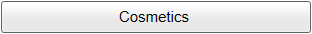
Description
Use the functions on the Cosmetics menu to turn "cosmetic" elements in the sonar presentation on or off. The majority of the functions are on/off buttons to enable or disable "cosmetic" elements in the sonar views. The function is not available for the Inspection views.
Note:
Before you can change the settings related to a view, you must click inside the view to activate it. The changes you make are by default only valid for the active view.
