Visual Objects function
Visual Objects is an "on/off" button used to open the Visual Objects menu.
How to open
Visual Objects is located on the Display menu.
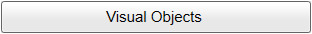
Description
The Visual Objects menu controls which graphical elements that are shown in the different views. These graphic elements include markers, vectors and targets that are tracked. The majority of the functions are "on/off" buttons to enable or disable these graphic elements in the various views.
The choices in this menu depends on which view in the display presentation that is currently "active". The menu may therefore change from one view to another.
Note:
Before you can change the settings related to a view, you must click inside the view to activate it. The changes you make are by default only valid for the active view.
