Display Gain function
Use Display Gain to increase or decrease the "strength" of the echo presentation.
How to open
Open this function from the Display menu.

Description
Use this setting together with Gain to adjust the sensitivity of the ST90 system. Display Gain controls the "amount" of echo that is displayed, in other words the "strength" or "intensity" of the echo presentation. The function thus increases or decreases the presentation of the echo colours.
The gain is increased and decreased in steps of 1 dB. The chosen display gain will automatically apply to all the beams.
Adjust the Display Gain so that you can see the targets without too much noise and reverberation. The chosen setting is a matter of personal preferences.
Additional information for the technically minded
For all practical purposes, adjusting Display Gain has the same effect as adjusting Gain. The effect of the Gain adjustment is minimized if you apply RCG (Reverberation Controlled Gain) and AGC (Automatic Gain Control). The Display Gain is applied at the end of the filter sequence in the ST90 system. This means that you can use Display Gain if you are not completely satisfied with the results of the automatic gain functionality.
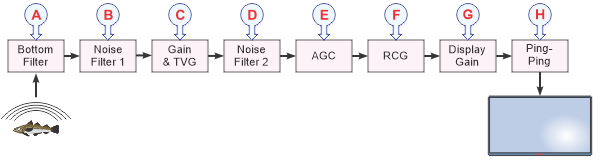
- Bottom Filter
- Noise Filter (1)
- Gain & TVG (Time Variable Gain)
- Noise Filter (2)
- AGC (Automatic Gain Control)
- RCG (Reverberation Controlled Gain)
- Display Gain
- Ping‑Ping Filter
Note that Gain, TVG (Time Varied Gain) and Display Gain are not filters, but included only to illustrate the complete "signal path".
Related functionality
- Gain function
The purpose of the Gain function is to adjust the echo level in the display presentations.By adjusting the gain you can control how much amplification the ST90 system applies to the received echoes.The setting is by default only applied to the active view.
You can compare this gain setting with the volume control on your car radio. When the gain is increased, the echoes will appear stronger. Weak echoes will be easier to see. However, since you also increase the acoustic noise in the reception, the echo presentations will also show this noise. Too much gain may therefore "distort" the presentation.
Open this function from the Main menu.
- Operating Panel page
The Operating Panel page is used to select which physical hardware panel you use, and to assign functionality to the programmable buttons. You can assign the following functionality to the operating panel buttons:
- Display gain
- Increase display gain
- Decrease display gain
The Operating Panel page is located in the Installation dialog box.
The Mk1 Operating Panel offers separate Gain buttons to control the gain in the horizontal and vertical views. (The Mk1 Operating Panel is no longer provided with new sonars. This information is provided for legacy reasons.)
