Frequency function
Use the Frequency function to specify the centre frequency for the frequency modulated (FM) transmissions (pings) and the operating frequency for the continuous wave (CW) pings. You can change the frequency in predefined steps from a "start frequency" to an "end frequency".
Specifications
Frequency range:
- Start frequency: 14 kHz
- End frequency: 24 kHz
- Frequency steps: 1 kHz
How to open
Open this function from the Active menu.
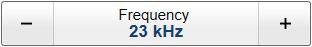
Description
The use of multiple operating frequencies is mainly intended for suppression of interference from other hydroacoustic equipment. If several sonars are used in the same geographical area they should therefore use different centre frequencies. Also, the sound absorption in salt water decreases with the frequency. A lower frequency travels longer since its attenuation loss is smaller. A higher frequency gives you better range resolution. A higher frequency also gives you narrower beams and a "sharper" image".
If you select different centre frequency for each view, you will reduce the risk of interference between them. If you operate in the close vicinity of other vessels that are also using a ST90 system - or another sonar system operating within the same frequency range – set each system to use different centre frequency.
The bandwidth used by the frequency modulated transmissions is controlled by the Bandwidth function. The "shape" of the transmitted pulse is controlled using the Pulse Type function.
The centre frequency you choose will only be valid for the currently selected view. This means that you must first click in the chosen view to select it, and then choose the frequency.
Related functionality
- Bandwidth function
The bandwidth used by the frequency modulated transmissions is controlled by the Bandwidth function. Each frequency modulated transmission ("ping") from the ST90 system consists of a frequency sweep around the centre frequency. The difference between the lowest and the highest frequency in each transmission is referred to as bandwidth. The chosen bandwidth will spread equally to both sides of the centre frequency.
The bandwidth function does not apply to CW (Continuous Wave) transmissions.
Open this function from the Active menu.
- Pulse Type function
The "shape" of the transmitted pulse is controlled using the Pulse Type function.
For each pulse type, you can select Short, Medium or Long. These options define the pulse duration. This is the current duration ("length") of the transmitted pulse.
Open this function from the Active menu.
