Horizontal TX Sector function
In a horizontal swath the ST90 system transmits with a maximum horizontal opening angle of 360 degrees. Use the Horizontal Tx Sector function to control the opening angle - and thus the size - of the horizontal search sector (swath). This is the physical area that is covered with each transmission ("ping").
Specifications
| Maximum | Other options | |
|---|---|---|
| Horizontal swath | 360 degrees | 30, 60, 90, 120, 180 degrees |
| Vertical swath | Normal | Narrow |
| Plane swath | 180 degrees | 30, 60, 90, 120 degrees |
| Inspection beams | - | - |
How to open
You open this function from the Active menu.
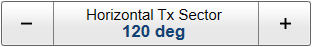
Description
The Horizontal Tx Sector function allows you to control whether the system shall transmit acoustic energy into the water in omni (360°) or within a defined sector. Select the middle of the button to open it for access to the available options.
The options provided by this function depend on your current active view.
If the Horizontal TX Sector value in a horizontal swath is smaller than its maximum value, the centre of the sector is defined by the Bearing function. In the Horizontal view the transmit sector is shown as a triangle originating from the vessel symbol.
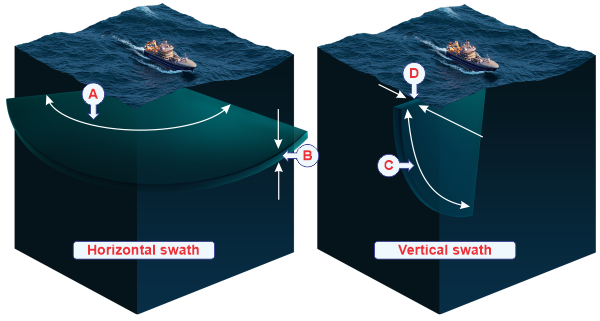
- This is the horizontal TX sector in a horizontal swath.
- This is the vertical TX sector in a horizontal swath.
- This is the vertical TX sector in a vertical swath.
- This is the horizontal TX sector in a vertical swath.
In some cases, you may want to use Horizontal TX Sector to control the direction of the acoustic transmissions. This can be useful to avoid reverberation if you work close to land, or interference from other sonars in the same area.
Related functionality
The Mk2 Operating Panel is fitted with three rotary switches. The switches are identified with numbers. Each switch can be assigned a function related to range, gain, bearing or tilt.
