Noise Filter function
The Noise Filter removes unwanted acoustic noise from the display presentation. It reduces the interference from other acoustic systems (sonars and echo sounders), as well as the noise from the propellers.

How to open
You open this function from the Active menu.
Description
The Noise Filter is used to minimize the interference from other acoustics systems (sonars and echo sounders) on your own and/or other vessels. The filter also suppresses noise from your propellers, and from other similar noise sources. The Noise Filter is very effective if you are bothered by strong noise or interference, especially from your own vessel, or even from other vessels operating near you.
The four filter settings are used to control the "efficiency" of the filter. To disable the filter, set it to Off.
Use weak filtering - or turn the filter off - if you have strong echoes on short ranges. The filter may then be too powerful, and distort the echo presentation.
Select the middle of the button to open a small menu with the available options. Select the left side of the button to select a "lower"' menu choice. Select the right side of the button to select a "higher"' menu choice.
Additional information for the technically minded:
The filtering is done by overriding the automatic function for the preamplifiers. The number of amplifier stages used is a function of range instead of signal level. There is a total of six amplifier stages. By forcing the ST90 system to use (for example) three amplifier stages at a certain distance, interference will be clipped at this specific range. This is better than suppressing all other echoes at the same range.
The filters in the ST90 system are implemented in “series�?. The noise filtering is done early in the receiver process.
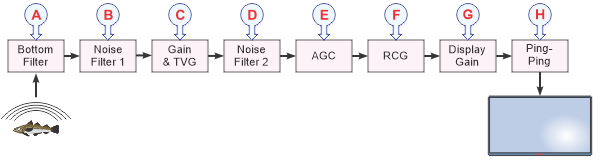
- Bottom Filter
- Noise Filter (1)
- Gain & TVG (Time Variable Gain)
- Noise Filter (2)
- AGC (Automatic Gain Control)
- RCG (Reverberation Controlled Gain)
- Display Gain
- Ping‑Ping Filter
Note that Gain, TVG (Time Varied Gain) and Display Gain are not filters, but included only to illustrate the complete "signal path".
Details
- Off
Choose this setting to switch the filter off.
- Weak
The system starts using one amplifier stage and increases the number as a function of range.
- Medium
The system starts using two amplifier stages and increases the number as a function of range.
- Strong
The system starts using three amplifier stages and increases the number as a function of range.
