Horizontal Scroll function
The Horizontal Scroll function controls how fast the echoes shall travel across the Inspection view.
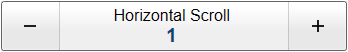
Prerequisites
The function is only available when an Inspection view is active.
How to open
You open this function from the Active menu.
Description
The ST90 system offers several inspection beams. Each inspection beam is presented using an Inspection view. Each Inspection view shows you echo data from a separate beam. If you use several Inspection views, you can train and tilt the beams individually, and independent of the beams displayed in the other views.
The echo presentations in the Inspection views resemble the echograms you see on an echo sounder. Each Inspection view can be regarded as an "echo sounder" with an adjustable direction. In the ST90 system we use the phrase echogram to describe the information provided by the views.
Use the Horizontal Scroll function to control how fast each echogram shall travel across the Inspection view. Select a numerical value to set the speed.
The speed is controlled by adjusting the number of pixels used to present each ping. A higher speed will update the view faster, but will also reduce the resolution.
To activate a view, click in it. The active view is identified with a thicker border. You can select the start range (the depth from which the view starts) and the range (the “length" of the transmitted beam) by means of the Start Range and Range settings.
