Ping‑Ping Filter function
The Ping-Ping Filter analyses the historical information from previous consecutive pings in order to remove unwanted noise and interference from the echo presentation.

How to open
You open this function from the Active menu.
Description
The Ping-Ping Filter presents the echoes based on the current information as well as the "history" of that specific target. The filter adds historical echo data for the target to the new information from the same target. This "mix" causes a more stable presentation, and some interference and noise are removed and/or reduced. The three different settings define how much "weight" and "priority" the latest echo data is given compared to the historical echoes.
The Ping-Ping Filter takes the vessel movements into account. For this reason, a fast moving target will be presented weaker than it actually is.
The following filter options are provided:
Off: Select Off to disable the filter. The historical information from previous transmissions ("pings") is not used to remove noise and unwanted echoes.
Weak: Select Weak to allow the filter to compare the echoes from the latest two pings. For the current echo to be shown, it must be present in both of these pings.
Medium: Choose Medium to compare the echoes from the latest four pings. For the current echo to be shown, it must be present in all of these pings.
Strong: Select Strong to allow the filter to compare the echoes from the latest eight pings. For the current echo to be shown, it must be present in all of these eight pings.
The filters in the ST90 system are implemented in “series�?.
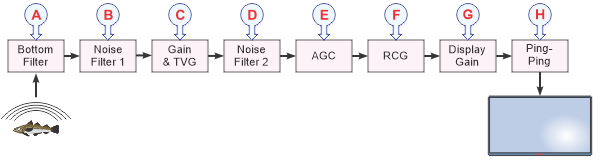
- Bottom Filter
- Noise Filter (1)
- Gain & TVG (Time Variable Gain)
- Noise Filter (2)
- AGC (Automatic Gain Control)
- RCG (Reverberation Controlled Gain)
- Display Gain
- Ping‑Ping Filter
Note that Gain, TVG (Time Varied Gain) and Display Gain are not filters, but included only to illustrate the complete "signal path".
