RCG (Reverberation Controlled Gain) function
The RCG (Reverberation Controlled Gain) function removes unwanted reverberation from the bottom and or from the sea surface. It may however also remove scattered fish from the presentation.

How to open
You open this function from the Active menu.
Description
Reverberation is often regarded as noise.
There are several types of reverberation.
- Volume reverberation
The volume reverberation is caused by minute plankton and air-bubbles in the water. This reverberation has often daily cycles in intensity.
- Surface reverberation
The surface reverberation depends on the weather condition and the waves.
- Bottom reverberation
The bottom reverberation depends on the roughness and physical properties of the sea bottom.
The RCG (Reverberation Controlled Gain) controls the receiver processing. The algorithm handles each receiver beam individually. The filter reduces the unwanted echoes from the bottom and from the sea surface. This enhances the visibility of schools.
The algorithms in the filter may interpret scattered fish as reverberation. Use reverberation controlled gain carefully if you wish to detect scattered fish.
You can choose from nine different filter settings. The numerical settings do not express an increasing filter strength. They represent specific settings using different algorithms.
The chosen RCG (Reverberation Controlled Gain) setting is only be applied to the currently active view. Activate the relevant view before you select the RCG setting.
We recommend that the reverberation controlled gain is active all the time, but be careful in the vertical presentation.The filter works best on small schools.
The filters in the ST90 system are implemented in “series�?.
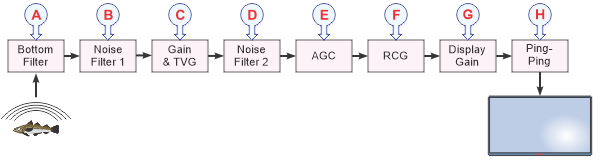
- Bottom Filter
- Noise Filter (1)
- Gain & TVG (Time Variable Gain)
- Noise Filter (2)
- AGC (Automatic Gain Control)
- RCG (Reverberation Controlled Gain)
- Display Gain
- Ping‑Ping Filter
Note that Gain, TVG (Time Varied Gain) and Display Gain are not filters, but included only to illustrate the complete "signal path".
Details
- Off
The filter is disabled.
- Weak
Use for schools.
- Medium
Use for schools with higher density. This setting can also be used in horizontal views to detect schools close to the bottom.
- Strong
Use for scattered fish located close to the bottom. This setting uses a slightly different algorithm than the other scattered fish settings.
- 4
Use for scattered fish located close to the bottom. This setting uses a slightly different algorithm than the other scattered fish settings.
- 5
Use for scattered fish located close to the bottom. This setting uses a slightly different algorithm than the other scattered fish settings.
- Scattered
Use for scattered fish. This setting uses a slightly different algorithm than the other scattered fish settings.
- 7
Use for scattered fish. This setting uses an algorithm dedicated for higher bandwidth.
- 8
Use for schools. This setting uses an algorithm dedicated for higher bandwidth.
- 9
Use for schools. This setting uses an algorithm dedicated for higher bandwidth.
- Experimental
These options are provided for software development purposes.
