Operating Panel Mk1
The Mk1 Operating Panel is connected to the Processor Unit with three cables. The dual interface cable provides power and serial communication. The USB interface cable is used to read the trackball movements. A small commercial power supply is used to provide power to the Operating Panel.
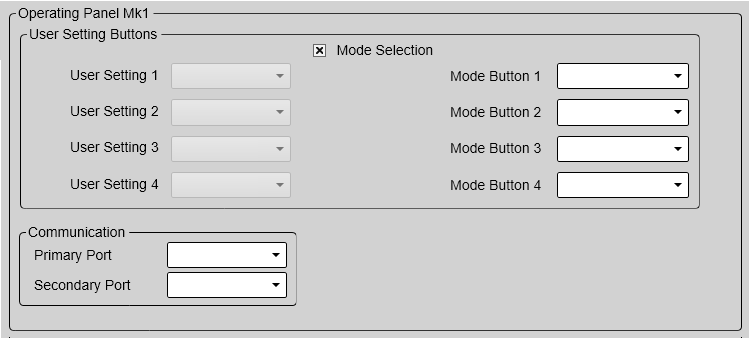
Details
- User Setting Buttons
On the Mk3 Operating Panel, the requested user setting or presentation mode is chosen with a single button. Select Mode Selection to specify what you want to use the buttons for. Assign one predefined user setting or presentation mode to each button on the Operating Panel.
Tip:Before you can assign custom user settings to the operating panel, a selection of settings must be available from the User Settings dialog box. The User Settings dialog box is located on the Main menu.
- Communication
This functionality is only applicable for the Mk1 Operating Panel.The Mk1 Operating Panel is connected to the Processor Unit with three cables. The dual interface cable provides power and serial communication. The USB interface cable is used to read the trackball movements.
- Primary Port
Choose which serial line communication port you wish to use to communicate with the Operating Panel.
- Secondary Port
If you only use one Operating Panel, set this choice to None.
Note:It is very important that the chosen communication port is not put to other use in the I/O Setup page in the Installation dialog box. If you have two operating panels in use, neither communication ports must be used for any other purposes.
